As a homeschool family with more than a few children, it is hard finding print planners that accommodate everyone’s lesson plans and schedules. Most print planners only have the room for two or three children making online planners a go to for our planning needs. We received a 1 year subscription to Homeschool Planet by Homeschool Planet to review.
Homeschool Planet is a completely customizable on-line planner. It is a homeschool planner, family calendar, and note pad all rolled into one. There is even a widget that you can set to see the weather!
With just a couple clicks, logging in to Homeschool Planet is very simple.
Anything that needs your immediate attention, such as incomplete assignments and new lesson plans, will pop up on your screen for you to make decisions on what to do with them.
For example, if there any incomplete assignments, you have the following options:
- Ask me the next time and leave it as-is for now
- Never show this one again
- Mark complete
- Delete this item
- Carry forward and leave the rest of the schedule
- Carry forward and shift schedule by one day.
The decisions are made either individually or you have the option of applying the same action to the entire list.
From there you are brought to your dashboard. This is where you access everything from. In the middle of the dashboard is your calendar. To the left is your family list. To the right as well as below the calendar are customizable widgets.
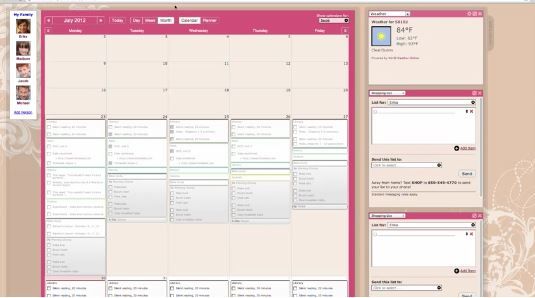
Calendar
Take a look at the calendar of one student, for select students, or for the whole family at one glance. You can schedule assignments, appointments, sports, birthdays, etc. on the calendar. The calendar view has two halves. The top section is for all day events and other things that have no particular time to be completed & the other half of the calendar the hourly calendar.
There is a dropdown box in the upper left hand corner of your calendar where you can change your view. I am able to view our planner, resources, and lesson plans.
Resources are anything that you use and want to keep track of. A great resource for keeping track of everything that you have used for the year! As well, resources can be archived for items that you are not currently using.
Lesson Plans include lesson plans that I have purchased from Homeschool Planet (see below) and ones that I have personally created. Lesson plans can be purchased or written without applying them to any specific child.
The family list
The family list has a list of everyone in your family. This where you make changes to your child’s profile, add classes, appointments, chores, birthdays, etc to their calendar.
Widgets
The following widgets are available: weather, to do, shopping list, reading list, daily Bible verse, daily quote, look up, and messages. You can set up as many widgets as you need which is nice so you can display the weather in multiple cities or the reading lists of each of your children.
The weather allows you to view the weather in the city of your choice. Set up multiple weather widgets to see the weather in more than one city.
You can create shopping, to do, and reading lists for whatever you want. You customize the title of the list.
The shopping and to do lists look exactly alike. You create a new list and add items to the list. Once you complete the item or make the purchase the check box can be checked. Both lists are able to be emailed, texted, or printed. You must have an email and phone number set up in one of the profiles to email or text the lists. The lists can be printed as well.
Keep track of what you are reading or want to read with the reading lists. The reading list can also track the author, dates started & finished the book, and the number of hours you spent reading each book. The reading lists can only be printed. I do wish there was an option to email the reading lists.
The daily Bible verse widget displays a new Bible verse every day. There are 18 different translations to choose from!
The daily quote widget displays a new quote every day.
Messages allow you to send to an e-mail to anyone that has an email address set up in their profile.
Adding New Assignments
Adding new assignments is a breeze. You select the family member and click on what type of activity (assignment, birthday, everything else) that you want to add. You enter the title, add resources, who the assignment it is for (you can select multiple students here), date and time, grading, hours, and make any notes. Once you fill in the information you click on save and close and that’s it! Such a breeze! No having to go back and add another student, no having to go in and edit the assignment to add any more detail. That’s it!
Adding birthdays, appointments, and other events are just as easy. The screens are similar, you just plug in the information and it adds it to your calendar. Easy peasy!
Other Features of Homeschool Planet
Reports – You can easily create and print reports for assignments, class notes, grade reports, class hours, and transcripts. Customize the information that you need in the report.
Rescheduling and Grading helpers – The rescheduling helper walks you through rescheduling assignments and the grading helper helps you easily assign grades to ungraded assignments.
Settings – Change your homeschool information here such as setting your school year, adding and removing days offs and holidays, grading, tracking hours, and changing the theme.
As part of a special that Homeschool Planet is running this month, I received a free lesson plan. My family received the lessons plans for IEW Poetry Memorization Level by Institute for Excellence in Writing.
I liked the ease of lesson having a lesson plan already completed for me! Applying the lesson to my account was easy. I had the choice of applying all of the lessons or just a few select ones. I could schedule the lessons to thee remainder of my current school year, next school year, or a set of dates. Since we homeschool year round, we added the lessons to the current school year. I also was able to choose the days of the week and specify a time. Once I clicked ok, it was done for me! It saved a lot of time for me!!
Everyone who signs up for a free one-month trial through the end of June 2017, will receive a free lesson plan from the Lesson Plan Marketplace that is valued at $5-15. Please sign up for a free trial for your free lesson plan!
My thoughts
I really like the friendly interface of Homeschool Planet. It is user friendly an easy to navigate. I love that I can customize my view. Adding assignments was a breeze and I was able to easily assign multiple children to an assignment. If you are looking for a homeschool planner, I highly recommend you giving Homeschool Planet a try!
Social Media Links:
- Facebook: https://www.facebook.com/homeschoolplanet
- Pinterest: https://pinterest.com/homeschoolplanet
Please click the banner below for additional Homeschool Review Crew reviews of Homeschool Planet.



